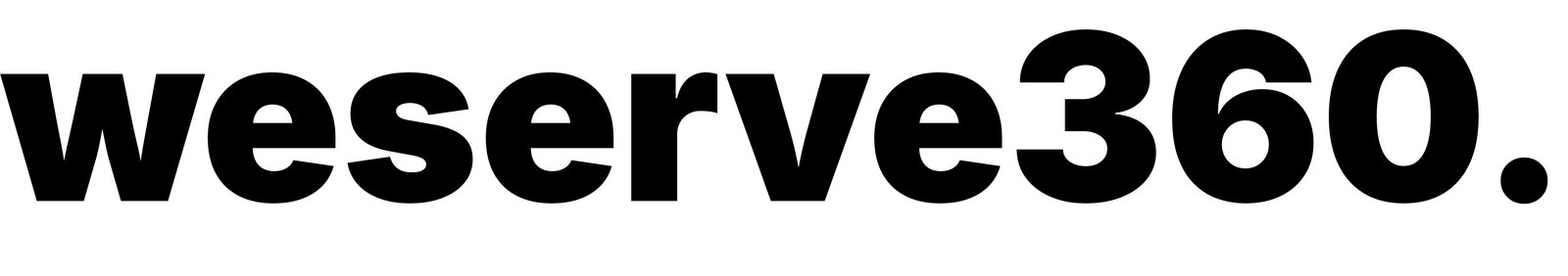In 2024, cloud storage has become an essential tool for both individuals and businesses in India, offering secure, scalable, and accessible solutions for storing data. Whether you are looking for personal storage, business solutions, or specialized services, the right cloud storage option can save you time, money, and effort. This article compares the top 9 cloud storage services available in India, helping you choose the best option based on your needs.
Top 9 Cloud Storage Services in India (2024)
| Rank | Service | Free Storage | Price (Paid Plans) | Key Features | Best For |
|---|---|---|---|---|---|
| 1 | Google Drive | 15 GB | ₹130/month for 100 GB | Integration with Google Workspace, real-time collaboration | Personal, SMBs, Education |
| 2 | Microsoft OneDrive | 5 GB | ₹160/month for 100 GB | Seamless integration with Microsoft Office, robust security | Office users, Enterprise |
| 3 | Dropbox | 2 GB | ₹850/month for 2 TB | Simplified file sharing, version history | Professionals, Freelancers |
| 4 | iCloud | 5 GB | ₹75/month for 50 GB | Best for Apple ecosystem, automatic device backup | Apple users |
| 5 | pCloud | 10 GB | ₹350/month for 500 GB | Lifetime plans available, strong privacy focus | Security-conscious users |
| 6 | Sync.com | 5 GB | ₹350/month for 2 TB | End-to-end encryption, zero-knowledge storage | Privacy-focused users |
| 7 | Mega | 20 GB | ₹400/month for 400 GB | Generous free tier, encrypted file sharing | Secure sharing |
| 8 | Amazon Drive | 5 GB | ₹140/month for 100 GB | Integrated with Amazon Photos, family storage options | Photography enthusiasts |
| 9 | Zoho WorkDrive | 5 GB | ₹200/month for 1 TB | Built for teams, seamless Zoho integration | Business users, Collaboration |
Detailed Comparison of Features

1. Google Drive
- Integration: Google Drive integrates seamlessly with Google Workspace, making it ideal for those who use Google Docs, Sheets, and other Google services. Files saved in Google Drive can be easily shared and edited in real-time, making collaboration straightforward.
- Accessibility: Google Drive is accessible on all platforms, including Windows, macOS, Android, and iOS. This cross-platform availability ensures that you can access your files from any device.
- Security: Google Drive uses SSL/TLS encryption for data in transit and AES 128-bit or 256-bit encryption for data at rest. It also offers two-factor authentication for enhanced security.
- Additional Features: Google Drive includes features like offline access, version history (30 days), and integration with third-party apps.
Advantages:
- Generous Free Storage: Offers 15 GB of free storage, more than most competitors.
- Seamless Integration: Integrates deeply with Google Workspace, enhancing productivity with tools like Docs, Sheets, and Slides.
- Real-time Collaboration: Supports real-time collaboration, making it ideal for team projects and educational purposes.
- Cross-Platform Accessibility: Available on all major platforms, ensuring easy access from any device.
Disadvantages:
- Privacy Concerns: Google’s data collection practices might be a concern for privacy-focused users.
- Limited Advanced Features: Lacks some advanced features like end-to-end encryption and extensive versioning found in other services.

2. Microsoft OneDrive
- Integration: OneDrive’s deep integration with Microsoft Office makes it the best choice for users within the Microsoft ecosystem. Files saved in OneDrive can be easily accessed and edited through Office apps like Word, Excel, and PowerPoint.
- Collaboration: OneDrive supports real-time collaboration on Office documents, making it easy for teams to work together. SharePoint integration further enhances collaboration for enterprise users.
- Security: OneDrive offers robust security features, including ransomware detection and recovery, and Personal Vault, which adds an extra layer of protection for sensitive files.
- Platform Support: OneDrive is available on Windows, macOS, iOS, Android, and via web browsers.
Advantages:
- Microsoft Office Integration: Offers seamless integration with Microsoft Office, making it ideal for professionals and enterprises.
- Robust Security: Includes features like Personal Vault, ransomware detection, and advanced encryption.
- Collaboration: Excellent for real-time collaboration on Office documents, with integration into Microsoft Teams and SharePoint.
Disadvantages:
- Lower Free Storage: Only offers 5 GB of free storage, which is lower than some competitors.
- File Size Limits: Limited to a 100 GB file upload size, which might be restrictive for some users.

3. Dropbox
- File Sharing: Dropbox is renowned for its simple and effective file-sharing capabilities. With Dropbox, you can share files with anyone, even if they don’t have a Dropbox account.
- Collaboration: Dropbox Paper, an integrated collaboration tool, allows users to create and edit documents directly in Dropbox. It also integrates with tools like Slack and Zoom.
- Versioning: Dropbox maintains version history for 30 days (extended in paid plans), allowing users to recover earlier versions of files.
- Security: Dropbox uses AES 256-bit encryption at rest and SSL/TLS encryption for data in transit. It also offers two-factor authentication and advanced sharing controls.
Advantages:
- Simple File Sharing: Known for its intuitive and easy file-sharing capabilities, even with non-Dropbox users.
- Version History: Provides version history and recovery options for 30 days, which is useful for managing document changes.
- Third-Party Integration: Integrates with a wide range of third-party apps like Slack, Zoom, and Trello.
Disadvantages:
- Expensive Plans: Paid plans are more expensive compared to competitors, especially for users needing large amounts of storage.
- Limited Free Storage: Offers only 2 GB of free storage, which is quite limited.

4. iCloud
- Integration: iCloud is deeply integrated with Apple devices, making it the go-to cloud service for Apple users. It automatically backs up photos, files, and app data across all Apple devices.
- Ease of Use: iCloud offers a seamless experience with features like iCloud Photos, iCloud Drive, and automatic backup for iPhone and iPad.
- Security: iCloud uses end-to-end encryption for data in transit and at rest. Additionally, iCloud Keychain provides secure storage for passwords and other sensitive data.
- Family Sharing: iCloud supports Family Sharing, allowing up to six family members to share storage and purchases.
Advantages:
- Best for Apple Users: Provides seamless integration with the Apple ecosystem, including automatic backups and synchronization across Apple devices.
- Affordable Pricing: Offers competitive pricing, especially for lower-tier storage options.
- Family Sharing: Allows family members to share storage and purchases, making it cost-effective for households.
Disadvantages:
- Limited to Apple Ecosystem: Best suited for Apple users; cross-platform capabilities are less robust compared to other services.
- Limited Free Storage: Offers only 5 GB of free storage, which is insufficient for users with multiple Apple devices.

5. pCloud
- Lifetime Plans: pCloud stands out with its lifetime plans, offering a one-time payment option for users who prefer not to have recurring fees. This is a cost-effective solution for long-term use.
- Privacy: pCloud provides client-side encryption through its Crypto add-on, ensuring that only the user has access to their encrypted files. The company’s zero-knowledge policy means that even pCloud cannot access your data.
- Backup and Sync: pCloud supports automatic backups from other cloud services like Google Drive, Dropbox, and OneDrive. It also offers selective sync, allowing users to choose which folders to sync to their devices.
- Media Playback: pCloud includes built-in media players for both audio and video files, making it a good choice for users who store and stream media.
Advantages:
- Lifetime Plans: Unique in offering lifetime plans, making it a cost-effective option for long-term users.
- Strong Privacy Features: Offers client-side encryption and a zero-knowledge policy for enhanced privacy.
- Media-Friendly: Built-in media players for music and video files, ideal for users storing and streaming media.
Disadvantages:
- No Real-Time Collaboration: Lacks real-time collaboration features, making it less ideal for team-based work.
- Additional Cost for Encryption: Client-side encryption (pCloud Crypto) requires an additional fee.

6. Sync.com
- Privacy and Security: Sync.com is built with privacy in mind, offering end-to-end encryption and a zero-knowledge policy. This makes it one of the most secure cloud storage options available.
- Collaboration: Despite its focus on privacy, Sync.com offers robust collaboration features, including shared folders and team plans. All shared files remain encrypted.
- Data Residency: Sync.com allows users to choose where their data is stored, which is particularly useful for businesses concerned with data residency and compliance.
- File Recovery: Sync.com provides extended file versioning and recovery options, with deleted files recoverable for up to 180 days (depending on the plan).
Advantages:
- End-to-End Encryption: Provides industry-leading security with end-to-end encryption and a zero-knowledge policy.
- Strong Privacy Protection: No data access by Sync.com, ensuring maximum privacy.
- Generous Storage Plans: Offers competitive pricing for large storage plans, ideal for businesses and privacy-focused users.
Disadvantages:
- Limited Integrations: Fewer integrations with third-party apps compared to competitors like Dropbox and Google Drive.
- No File Previews: Does not support file previews for certain file types, which can be inconvenient.

7. Mega
- Generous Free Storage: Mega offers 20 GB of free storage, which is more than most competitors. Additional storage can be earned through their referral program.
- End-to-End Encryption: Mega is known for its strong encryption practices, ensuring that all data is encrypted client-side before it reaches their servers.
- File Sharing: Mega supports secure, encrypted file sharing, and large files can be shared easily with links that include decryption keys.
- Cross-Platform Support: Mega offers apps for Windows, macOS, Linux, iOS, and Android, along with browser extensions for added functionality.
Advantages:
- Generous Free Storage: Offers 20 GB of free storage, with opportunities to increase this through a referral program.
- Strong Encryption: Focuses on privacy with end-to-end encryption for all files.
- Cross-Platform Support: Available on all major platforms, including Linux.
Disadvantages:
- Inconsistent Speeds: Users may experience slower upload and download speeds compared to other services.
- Complex Interface: The interface can be confusing for new users, with a steeper learning curve.

8. Amazon Drive
- Integration: Amazon Drive integrates with Amazon Photos, offering unlimited photo storage for Amazon Prime members. This makes it a great choice for photographers and Amazon users.
- Family Sharing: Amazon Drive supports family sharing, allowing up to five family members to share storage under a single plan.
- Security: Amazon Drive uses SSL/TLS encryption for data in transit and AES 256-bit encryption for data at rest. It also offers two-factor authentication.
- Accessibility: Amazon Drive is available on Windows, macOS, iOS, Android, and through a web interface, ensuring broad accessibility.
Advantages:
- Unlimited Photo Storage: Amazon Prime members get unlimited photo storage, making it ideal for photographers.
- Family-Friendly Plans: Supports family sharing, allowing multiple users to access the same storage plan.
- Integration with Amazon Ecosystem: Integrates with other Amazon services, enhancing convenience for frequent Amazon users.
Disadvantages:
- Limited to Photos and Files: Amazon Drive is more focused on photo storage, with fewer features for document and file management.
- Limited Free Tier: Only 5 GB of free storage is available for non-Prime members, which is quite limited.
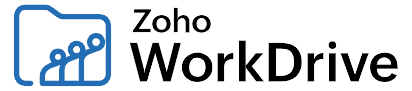
9. Zoho WorkDrive
- Collaboration: Zoho WorkDrive is designed for teams, offering advanced collaboration tools such as real-time editing, file versioning, and activity tracking. It integrates seamlessly with other Zoho apps.
- Business-Oriented: WorkDrive is optimized for business use, offering features like team folders, advanced sharing controls, and detailed admin controls.
- Security: Zoho WorkDrive offers robust security features, including two-factor authentication, data encryption at rest and in transit, and detailed audit logs.
- Scalability: WorkDrive scales easily, making it suitable for both small teams and large enterprises. The service also offers affordable pricing for growing businesses.
Advantages:
- Designed for Teams: Optimized for collaboration, with features like team folders, real-time editing, and detailed admin controls.
- Seamless Zoho Integration: Integrates well with Zoho’s suite of business applications, making it ideal for businesses already using Zoho.
- Scalable Plans: Offers scalable plans that can grow with your business, with affordable pricing for teams.
Disadvantages:
- Less Suitable for Individual Users: Tailored for businesses, with fewer features for individual users compared to other services.
- Limited Third-Party Integration: While it integrates well within the Zoho ecosystem, it has fewer integrations with external third-party apps.
Summary Table
| Service | Advantages | Disadvantages |
|---|---|---|
| Google Drive | Generous free storage, integration with Google Workspace, real-time collaboration, cross-platform accessibility | Privacy concerns, limited advanced features like end-to-end encryption |
| OneDrive | Microsoft Office integration, robust security, collaboration, cross-platform support | Lower free storage, file size limits |
| Dropbox | Simple file sharing, version history, third-party integration | Expensive plans, limited free storage |
| iCloud | Best for Apple users, affordable pricing, family sharing | Limited to Apple ecosystem, limited free storage |
| pCloud | Lifetime plans, strong privacy features, media-friendly | No real-time collaboration, additional cost for encryption |
| Sync.com | End-to-end encryption, strong privacy, generous storage plans | Limited integrations, no file previews |
| Mega | Generous free storage, strong encryption, cross-platform support | Inconsistent speeds, complex interface |
| Amazon Drive | Unlimited photo storage, family-friendly plans, integration with Amazon ecosystem | Limited to photos and files, limited free tier |
| Zoho WorkDrive | Designed for teams, seamless Zoho integration, scalable plans | Less suitable for individual users, limited third-party integration |
Conclusion
With a wide range of options available, choosing the right cloud storage service in 2024 depends on your specific needs. Google Drive and OneDrive offer unbeatable integration with their respective ecosystems, while Dropbox excels in simple, effective file sharing. Privacy-focused users might prefer pCloud or Sync.com, whereas Apple users will find iCloud indispensable. Mega offers a generous free tier, and Zoho WorkDrive stands out for businesses. Amazon Drive is perfect for photographers and Prime members.
By analyzing the detailed features and security aspects, you can select a cloud storage service that best aligns with your usage requirements and privacy preferences.